It seems that there have been quite a few newer members lately that have had trouble figuring out how to post pictures in their threads. So i thought it wouldn't hurt to have a little guidance for those who don't know how to post pictures to there threads!
1. Go to the image hosting website of your choice, i recommend using
www.photobucket.com. It's free and its simple to use. Sign up if you don't already have a Photobucket account.
2. .Once singed in, look at the top of the page, in the blue bar that is horizontal on the screen you will see an icon that says "Upload Now", click on that.
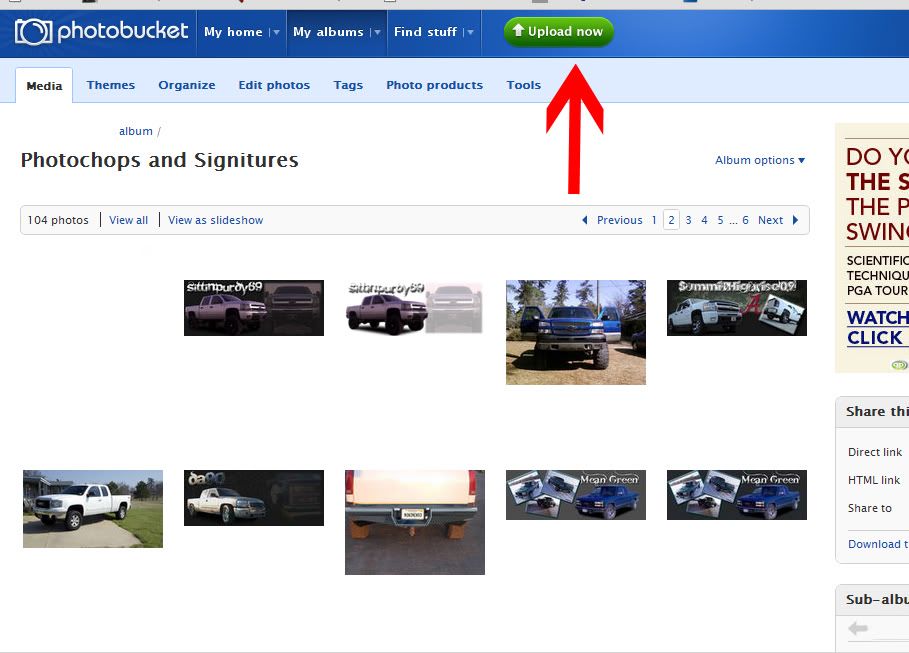
3.On the next screen you will see an icon in the center of the page that says "Select pictures and videos", click on that.

4. A box will pop up, choose the picture(s) that you want to upload, and click on the button that says "Open". That will upload it to photobucket. After it has uploaded, click on the icon that says "Save and continue to my album" which will be located below the loading bar.
5. On that page you will see a thumbnail of the picture you just uploaded, click on that. Once the picture has loaded you will see a box that says "Share Photo's" In this box there are 5 options. Copy the box that's next to [IMG].
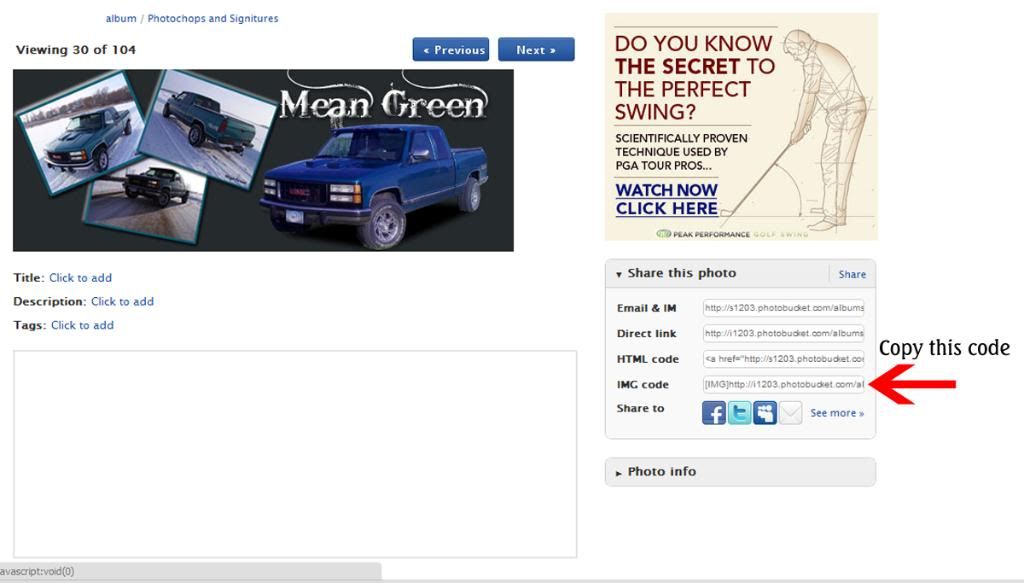
6. Next, go to the thread where you want to post the picture(s) that you uploaded, now paste the [IMG] code you just copied there!
7. Your done!
I hope this helps out any members who are having trouble posting pictures! Also this is the same method to insert your signature picture into your signature. Instead of pasting the [IMG] code into your thread, simply paste it into your signature text (Settings>Edit Signature>) and your done!